I had fitted a XGBoost model for binary classification. I am trying to understand the fitted model and trying to use SHAP to explain the prediction.
However, I get confused by the force plot generated by SHAP. I expected the output value should be smaller than 0 as the predicted probability is less than 0.5. However, the SHAP value shows 8.12.
Below are my code to generate the result.
import shap
import xgboost as xgb
import json
from scipy.sparse import load_npz
print('Version of SHAP: {}'.format(shap.__version__))
print('Version of XGBoost: {}'.format(xgb.__version__))
Version of SHAP: 0.39.0
Version of XGBoost: 1.4.1
# Read the data
X = load_npz('test_data.npz')
X_dmatrix = xgb.DMatrix(X)
# Read the selected features
with open('feature_list.json', 'r') as file:
feature_list = json.load(file)
feature_names = [f'Feature {x:04d}' for x in range(len(feature_list))]
# Read the XGBoost model
xgb_model = xgb.Booster()
xgb_model.load_model('xgboost.json')
# Model prediction
model_pred_detail = xgb_model.predict(X_dmatrix, pred_contribs=True)
model_pred_prob = xgb_model.predict(X_dmatrix)
model_pred_detail.shape
(7887, 501)
# Random select a case
xid=4549
print('Predict proba: {:.04f}'.format(model_pred_prob[xid]))
Predict proba: 0.2292
# Doing SHAP way (https://github.com/slundberg/shap)
explainer = shap.Explainer(xgb_model, feature_names=feature_names, algorithm='tree')
shap_values = explainer(X.toarray())
shap.plots.force(shap_values[xid])
However, I get another plot if I use the SHAP value from XGBoost library which looks similar to my expectation.
shap.force_plot(
model_pred_detail[xid, -1], # From XGBoost.Booster.predict with pred_contribs=True
model_pred_detail[xid, 0:-1], # From XGBoost.Booster.predict with pred_contribs=True
feature_names=feature_names,
features=X[xid].toarray()
)
Why does this happen? Which one should be the correct SHAP value to explain the XGBoost model?
Thank you for your help.
Follow up with the reply from @sergey-bushmanov
Since I cannot share my own data, I reproduce the situation with open dataset from Kaggle.
Here is the code for model training:
import pandas as pd
import numpy as np
import re
from sklearn.feature_extraction.text import CountVectorizer
import xgboost as xgb
from sklearn.model_selection import train_test_split
import matplotlib.pylab as plt
from matplotlib import pyplot
import io
from scipy.sparse import save_npz
# parameter setting
class_weight = 10
minNgramLength = 1
maxNgramLength = 3
binary = False
min_df = 20
# Convert to fix the problem of encoding
with open('Corona_NLP_train.csv', 'rb') as file:
csv_file = file.read()
csv_file2 = csv_file.decode('utf-8', errors='replace')
# Read and split data
df_note = pd.read_csv(io.StringIO(csv_file2), encoding='utf-8')
df_note['label'] = np.where(df_note['Sentiment'].str.contains('negative', flags=re.I), 0, 1)
df_train, df_test = train_test_split(df_note, test_size=0.2, random_state=42)
# Tokenization
vectorizer = CountVectorizer(max_df=0.98,
min_df=min_df,
binary=binary,
ngram_range=(minNgramLength, maxNgramLength))
vectorizer.fit(df_train['OriginalTweet'])
X_train = vectorizer.transform(df_train['OriginalTweet']).astype(float)
y_train = df_train['label'].astype(float).reset_index(drop=True)
last_params ={
'lambda': 0.00016096144192346114,
'alpha': 0.057770973181367063,
'eta': 0.19258319097144733,
'gamma': 0.40032424821976653,
'max_depth': 9,
'min_child_weight': 5,
'subsample': 0.31304772813494836,
'colsample_bytree': 0.4214452441229869,
'objective': 'binary:logistic',
'verbosity': 0,
'n_estimators': 400
}
classifierCV = xgb.XGBClassifier(**last_params, importance_type='gain')
classifierCV.fit(X_train, y_train, sample_weight=w_train)
# Get the features
feature_names = vectorizer.get_feature_names()
# save model
classifierCV.get_booster().save_model('xgboost.json')
# Save features
import json
with open('feature_list.json', 'w') as file:
file.write(json.dumps({y:x for x, y in enumerate(feature_names)}))
# save data
save_npz('test_data.npz', X_train)
The problem is still here with this model.