I've used the BarChart provided by MPAndroidChart library to display a bar graph.
When there is data for more than one values on the x-axis (in this case the date), the output is shown as expected. However, when there is data for only a single date, for some reason that date is displayed twice on the x-axis.
I would like to prevent one of the values from being displayed. Below is the code that is displayed the results in the image.
private void showBarGraph(List<Object> response) {
barChart.setNoDataText(getResources().getString(R.string.sorry_data_not_available));
barChart.clear();
if(response.size()>0) {
int highestValue = response != null && response.size() > 0 ? response.size() : 0;
barChart.getAxisLeft().setAxisMaximum(highestValue);
barChart.getAxisLeft().setAxisMinimum(0);
barChart.animateY(1000);
List<BarEntry> entries = new ArrayList<>();
List<String> xAxisValues = new ArrayList<>();
if (response != null) {
for (int i = 0; i < respones.size(); i++) {
entries.add(new BarEntry(i, response.get(i).getCount(), ContextCompat.getColor(getActivity(), R.color.graph)));
xAxisValues.add(response.get(i).getTimekey());
}
barChart.getAxisLeft().setLabelCount(highestValue > 10 ? 10 : highestValue, false);
barChart.getXAxis().setLabelCount(response.size() <= 12 ? response.size() : 12, false);
if (response.size() >= 4) {
barChart.getXAxis().setLabelRotationAngle(-45);
} else {
barChart.getXAxis().setLabelRotationAngle(0);
}
}
IndexAxisValueFormatter xAxisValueFormatter = new IndexAxisValueFormatter(xAxisValues);
barChart.getXAxis().setValueFormatter(xAxisValueFormatter);
BarXYMarkerView xymv = new BarXYMarkerView(getActivity(), xAxisValueFormatter);
// Set the marker to the chart
xymv.setChartView(barChart);
barChart.setMarker(xymv);
BarDataSet set = new BarDataSet(entries, null);
set.setDrawValues(false);
List<Integer> graphColors = new ArrayList<>();
graphColors.add(ContextCompat.getColor(getActivity(), R.color.graph));
set.setColors(graphColors);
BarData data = new BarData(set);
barChart.setData(data);
barChart.invalidate();
}
}
The code is good for data with entries on multiple dates. Can someone guide me on how I can prevent the duplicate date value when there is data for only one date.