I am evaluating Google AppSheet. I have a Google Sheet with the following structure:
| items |
| date | time | category | name |
|------------|------|----------|------------------|
| | | sports | leather football |
| | | sports | basketball |
| 11-11-2021 | 9:00 | sports | tennis ball |
I'm working to display this sheet as a card view with a list layout. The title should be the date/time. The subtitle should be the name. My challenge, as shown in the table above, is that sometimes, I do not have a date or time. In those scenarios, I would like to render the title as "Unknown". Basically, the psuedocode below shows what I want to do:
if (date exists) {
title = 'Arriving on ' + date;
} else {
title = 'Unknown';
}
I do not see a way to do this in a Google AppSheet though. I have to believe I'm missing something. I assumed I would be able to do it via a Format Rule. However, it doesn't seem like I can specify conditional text. I can only set things like the color, font, etc. But, I do not see a way to add something like the conditional I showed above.
How can I conditionally set text in a Google AppSheet?