I have recyerlView. I loaded data from the server. When it initially loads it height is normal, but when I go to the next activity through item click. And come back it slowly increasing the height of the child. I tried to debug this and found that onResume api call causing the issue. But What I am doing wrong in layout I don't get it.
FirstLayout.xml
<?xml version="1.0" encoding="utf-8"?>
<androidx.constraintlayout.widget.ConstraintLayout xmlns:android="http://schemas.android.com/apk/res/android"
xmlns:app="http://schemas.android.com/apk/res-auto"
android:layout_width="match_parent"
android:layout_height="match_parent">
<androidx.recyclerview.widget.RecyclerView
android:id="@+id/reyclerview"
android:layout_width="match_parent"
android:layout_height="match_parent"
app:layoutManager="androidx.recyclerview.widget.LinearLayoutManager"
app:layout_constraintBottom_toBottomOf="parent"
app:layout_constraintEnd_toEndOf="parent"
app:layout_constraintStart_toStartOf="parent"
app:layout_constraintTop_toTopOf="parent" />
</androidx.constraintlayout.widget.ConstraintLayout>
FirstActivity.kt
class FirstActivity : BaseActivity() {
lateinit var binding: FirstLayoutActivityLayoutBinding
private val viewModel: FirstViewModel by inject()
private var listAdapter: ListAdapter? = null
override fun onCreate(savedInstanceState: Bundle?) {
super.onCreate(savedInstanceState)
setupViewModel()
binding = FirstLayoutActivityLayoutBinding.inflate(layoutInflater)
setContentView(binding.root)
}
private fun setupViewModel() {
viewModel.livedata.observe(this, { list ->
setupAdapter(list)
})
}
private fun setupAdapter(list: List<String>) {
initializeAdapter(list)
listAdapter?.updateItemsList(list)
binding.recyclerView.apply {
addItemDecoration(HeaderItemDecoration(context))
val itemDecorator = DividerItemDecoration(context, DividerItemDecoration.VERTICAL)
itemDecorator.setDrawable(ContextCompat.getDrawable(context, R.drawable.divider)!!)
addItemDecoration(itemDecorator)
adapter = listAdapter
}
}
private fun initializeAdapter(list: List<String>) {
listAdapter = ListAdapter(list.toMutableList())
}
override fun onResume() {
super.onResume()
viewModel.fetchItem() // noraml retrofit call
}
}
HeaderItemDecoration is used from this answer.
ListAdapter.kt
class ListAdapter(private val list: MutableList<String>) : RecyclerView.Adapter<Adapter.MyViewHolder>() {
override fun onCreateViewHolder(parent: ViewGroup, viewType: Int): MyViewHolder {
return MyViewHolder(
ListLayoutBinding.inflate(
LayoutInflater.from(parent.context),
parent,
false
)
)
}
override fun onBindViewHolder(holder: MyViewHolder, position: Int) {
holder.bindItem(list[position])
}
override fun getItemCount(): Int {
return list.size
}
inner class MyViewHolder(private val binding: ListLayoutBinding) : RecyclerView.ViewHolder(binding.root) {
fun bindItem(s: String) {
binding.cool.text = s
}
}
}
ListLayout.xml
<?xml version="1.0" encoding="utf-8"?>
<androidx.constraintlayout.widget.ConstraintLayout xmlns:android="http://schemas.android.com/apk/res/android"
xmlns:app="http://schemas.android.com/apk/res-auto"
android:id="@+id/root"
android:background="@color/red"
android:layout_width="match_parent"
android:layout_height="wrap_content">
<TextView
android:id="@+id/cool"
android:layout_width="wrap_content"
android:layout_height="wrap_content"
app:layout_constraintEnd_toEndOf="parent"
app:layout_constraintStart_toStartOf="parent"
app:layout_constraintTop_toTopOf="parent" />
</androidx.constraintlayout.widget.ConstraintLayout>
I am adding my view to my Youtube Link. Please look at what the issue is. Thanks
I didn't add any logic to increase the height