I'm producing a pdf document with rmarkdown.
I produce a table with the following code:
YAML:
---
title: "Queries"
header-includes:
- \usepackage{pdflscape}
- \usepackage{longtable}
- \usepackage{xcolor}
output:
pdf_document:
toc: false
latex_engine: xelatex
mainfont: Arial
---
{r setup, include=FALSE}
knitr::opts_chunk$set(echo = FALSE)
library(dplyr)
library(kableExtra)
library(stringr)
library(readxl)
{r query}
df <- data.frame(a = rep("text", 3),
b = c("\\uparrow", " \\leftrightarrow", "\\downarrow"),
c = rep(" lots more text ...", ))
df%>%
kbl(longtable = FALSE, escape = F, booktabs = T, align = "c")%>%
column_spec(1, width = "8em")%>%
column_spec(3, width = "9em")%>%
column_spec(2, bold = TRUE, color = "red")%>%
kable_styling(font_size = 8)
The output looks like this:
I'd really like to make the 2nd column b more visible, ideally by increasing font size of that column only, thus increasing the size of the arrows. Is this possible or are there alternative ways to produce the same effect?