I have setup a gateway url which points to my actual domain. But if users go to the developer portal URL, a basic blank page with a little info on API-M is shown. How do I redirect this page to the actual domain?
Asked
Active
Viewed 506 times
0
-
Do you want your API redirect to this gateway url type:
.azure-api.net ? – Nov 11 '21 at 14:44 -
No I want the page under "Developer portal URL" (which can be found under the overview of the API-M instance) to redirect to portal homepage. Which happens to be the gateway url. I can't seem to find a place to edit this page. I'm on the old developer portal. – Ryan Sangha Nov 11 '21 at 14:50
1 Answers
0
- Sign in to the Azure portal > API Management services > Select your API Management service instance.
- Under Developer portal, select Identities > Click on Add: Under Type, select Azure Active Directory from the drop-down menu.
- Once selected, you'll be able to enter other necessary information.
- Information includes Client ID and Client secret.
- Save the Redirect URL for later.
And the same redirect URL must be added in the app registry in the Azure AD. To configure this, please refer here for more detailed information.
-
I do not want to add AAD to the portal, so this isn't ideal. But if there is absolutely no other way then I will try this and accept it – Ryan Sangha Nov 16 '21 at 09:17
-