I am trying to create a Google Sheet where some of the data is inputet on a column basis. Like this
This input is done in a Input sheet. And then I want to transform the data into this form in the Output sheet.
I have no idea how I could do this in a simple way. I did think about some solution using the Transpose function, but I can't realy wrap my head around how to solve this.
Here is a link to the sheet if anyone can help me out: https://docs.google.com/spreadsheets/d/1W244e2IOyORYyMPg6VnRiYDgX2ux7VZn4N27mEUSOII/edit#gid=1942499075