I have installed .NET 6.0 SDK and Visual Studio 2022. However, Visual Studio 2022 does not offer the ability to select .NET 6.0.
I know I can edit the project file with the target framework so please don't suggest that. This question is specifically around the Visual Studio 2022 UI.
Edit 1:
.NET 6.0 Runtime has been selected in the Visual Studio Installer for Visual Studio 2022
Edit 2:
I can create .NET 6.0 projects but cannot seem to target .NET 6.0 in existing projects which were previously .NET 5.0.