In Gremlin there is : -l <text-length> to increase the length of content displayed in each node. Does anyone know how to increase length in RDF nodes?
Asked
Active
Viewed 82 times
0
Kelvin Lawrence
- 14,674
- 2
- 16
- 38
Aman Singh
- 27
- 3
1 Answers
1
The -l flag was added for %sparql in notebook version 3.0.8 (ref: https://github.com/aws/graph-notebook/blob/main/src/graph_notebook/magics/graph_magic.py#L252). You can view your current notebook version using the %graph_notebook_version line magic. If it is older and you are using a Neptune Workbench instance, you can upgrade it by stopping and starting the notebook instance.
WARNING: If you upgrade the Neptune Workbench, it will replace the sample notebooks and you will lose any modifications you made to them.
Brian O'Keefe
- 151
- 3
-
Thanks, Brain, It worked but we can see a change in the 3.0.8 version. Earlier the full edge name was visible clearly but now the edges seem truncated. (Same issue that was present for Nodes earlier). Has the version upgrade caused this problem or do we need to add any other flag for edges as well? – Aman Singh Nov 12 '21 at 06:41
-
You can always use `%%sparql —help` to get the list of supported options. Just be sure to put something on line two such as just an x. There is a new `-le` option for edge labels. – Kelvin Lawrence Nov 20 '21 at 22:28