I am using Azure Databricks for connecting to SAP system and ADLS. For SAP connection I am installing the latest version of JDBC library(ngdbc-2.10.14.jar). After installing the library, the notebook cells have stopped executing. When I try to run the cell, it gets stuck in a waiting to run state.
Asked
Active
Viewed 5,240 times
0
-
I see that [Azure Databricks doesn't connect](https://learn.microsoft.com/en-us/azure/databricks/external-data/#--what-data-sources-connect-to-azure-databricks-with-jdbc) directly to the few SAP RDBMS (HANA, Sybase...), but it may connect directly to the RDBMS connected to SAP software, or to another JDBC Databricks workspace. What is your exact configuration? – Sandra Rossi Jul 04 '23 at 13:50
1 Answers
2
You cannot perform any future commands in a notebook tied to a Databricks Runtime cluster after cancelling a running streaming cell. The commands are stuck in a "waiting to execute" state, and you'll have to clear the notebook's state or detach and reconnect the cluster before you can run commands on it.
This problem only happens when you cancel a single cell; it does not occur when you run all cells and cancel all of them.
To fix an impacted notebook without having to restart the cluster, go to the Clear menu and choose Clear State:
IpsitaDash-MT
- 1,326
- 1
- 3
- 7
-
1I have not canceled a running streaming cell. I created the cluster, added ADLS related config in the spark config, installed the JDBC library, and run my notebook cell. In the cell I am connecting to the SAP system fetching the records, creating a parquet file, and saving them on ADLS. This is the whole process that I am doing. – Aswad Nov 12 '21 at 05:02
-
Ah, okay, still is it stuck on waiting to run state, could you try check the connection string that's fetching the records from SAP system, if there are any specific error message so I could try to reproduce it. – IpsitaDash-MT Nov 12 '21 at 07:00
-
I am not getting any errors. If I just add the JDBC library without configuring the ADLS in my cluster, it works. – Aswad Nov 12 '21 at 10:43