I recently bought a new M1 Pro Macbook with macOS Monterey. Migrated all my stuff from my previous Macbook Air over to it.
I opened my Jupyter Notebook via Anaconda but now, it cannot detect my Desktop files and folders (the Desktop folders are on the extreme right of the screenshot):
I have also went to System Preferences -> Security & Privacy -> Privacy -> Files and Folders to check on the access and permissions, but nothing seems amiss:
Attaching the Jupyter terminal boot-up here as well just for reference:
Can anyone assist? Thank you!