I am using the react-tooltip to show the multiline tooltip, but the problem is that the text is centered by default, how do I align the text to left
<ReactTooltip/>
<img
data-effect="solid"
data-place="right"
data-multiline={true}
data-tip=" Tooltip text line one <br/>
Tooltip text line two <br/>
Tooltip text longer than usual line three<br/>
Tooltip text line four <br/>
Tooltip text line five <br/>
Tooltip text last line"
style={{marginTop : "10px", marginLeft : "6px"}}
src={questionCircleImg} max-width="50" max-height="50" />