Im using primeng for Angular UI component library, and i want to know how to add extra custom button in primng dropdown box (not in its dialog box). ex:- In the spot as shown in img
Asked
Active
Viewed 1,412 times
1 Answers
1
Just like with any other HTML template, you can add an img and absolutely position it.
Template:
<div class="dropdown-wrapper">
<label class="control-label"
for="data-to-choose-dropdown-id">
Data To Choose
</label>
<p-dropdown [options]="_options"
[attr.id]="'data-to-choose-dropdown-id'"
[filter]="true"
appendTo="body"
[showClear]="true"
placeholder="Choose"
[style]="{'width':'100%'}"
optionValue="id"
optionLabel="name">
</p-dropdown>
<img class="extra-button" [src]="'assets/images/icons/magnifying-glass-brand.svg'" (click)="onExtraButtonClick()">
</div>
SCSS:
label {
color: #6f8599;
}
.dropdown-wrapper {
position: relative;
::ng-deep p-dropdown{
.p-placeholder {
opacity: 0.7;
}
}
.extra-button {
position: absolute;
}
}
noamyg
- 2,747
- 1
- 23
- 44