If I press the textfield, I hope the comment box will come up on the keyboard. It works in an emulator, but it doesn't come up if i use an android device.
this I want and It works in an emulator

this is in android device, The comment box is hiding behind keyboard.
I already tried the method of MediaQuery.of(context).viewInsets.bottom and resizeToAvoidBottomInset: true.
But it didn't work. I don't know why it works on emulators and not on devices.
This is my code, please help me.
SafeArea(
child: Scaffold(
resizeToAvoidBottomInset: false,
body: RefreshIndicator(
onRefresh: () {},
child: Stack(
children: [
_content(),
Positioned(
bottom: MediaQuery.of(context).viewInsets.bottom,
child: _commentBox()),
WaitingStreamBuilder(_waitingController),
],
),
),
)),