I'm trying to change the text color of a button widget in a jupyter notebook. According to the ipywidgets documentation the button widget has the following style attributes:
['_model_module',
'_model_module_version',
'_model_name',
'_view_count',
'_view_module',
'_view_module_version',
'_view_name',
'button_color',
'font_family',
'font_size',
'font_style',
'font_variant',
'font_weight',
'text_color',
'text_decoration']
https://ipywidgets.readthedocs.io/en/latest/examples/Widget%20Styling.html#The-style-attribute
However when I execute the following code in a jupyter notebook get much less attributes:
That means that I cannot modify parameters like the text color or size...
Any idea of what could be happening so that I get so few attributes compared to the documentation? I have the last version of Ipywidgets installed.