I did a fresh install of Visual Studio 2022 v17.0.0 (.NET 6.0) and created a new WebAssembly project. Tried editing Counter component but none of the snippets work for C#.
Typing cw is supposed to bring up Console.WriteLine but nothing happens, tabbing does nothing but insert tabs. Tried several other snippets and same results. If I enter Console. I should get suggestions popping up but I get nothing.
I tried doing a repair installation but didn't fix the problem. Any suggestions as to what else I can try to fix. Thanks