I'm currently trying to create snake inside a micro:bit. But one problem is when I use an if statement to detect if the snake is touching an apple it'll work once but then I call the function which says
function createApple() {
let apple = game.createSprite(randint(0, 5), randint(0, 5));
}
Creating variables with a let statement makes it a local variable only working with other statements inside of the function, but when I try and make a variable using var it says I must define variables using a let statement. Is there any way to create global variables inside functions and other code blocks that work? (Please answer it in a way that won't be subjective to my situation and will reach across many similar scenarios for people including myself)
(Here's my if statement if it's somehow required by somebody answering)
loops.everyInterval(1, function () {
if (snakeHead.isTouching(apple)) {
apple.delete();
createApple();
}
});