I'm trying to add a custom action to the media session's playback state, so it can show an addition button on Android Auto. The code is indeed simple, the button is added and I can receive its callback, but the problem is the button doesn't have an icon:
The code:
val builder = PlaybackStateCompat.Builder()
builder.addCustomAction(
"ACTION_TEST",
"TEST LABEL",
R.drawable.ic_test // I tried vector drawable, png,... nothing works
)
// ...
mediaSession.setPlaybackState(builder.build())
The result: the added button doesn't have an icon, only shows a ripple effect (the circle in the screenshot) when I click it, otherwise it's invisible.