I currently have a SQL Azure Database configured with the "serverless" setting. It was ok at the beginning of the project because we had a lot of idle time and thanks to the autopause setting, we had good cost-efficiency.
But now we have more workload and it became costly to keep this serverless configuration. We want to move to a "Standard" DCU billing and for this, we need to compute how many maximum DCUs we need to assign to the database. Unfortunately, except if I missed it, there are no DCU metrics computed when the DB is in serverless mode.
I'm looking for a way to determine the number of DCUs I need to assign to my DB, any ideas?