I run dotnet --list-sdks, but it shows no installed SDKs:
Microsoft Windows [Version 10.0.19043.1320]
(c) Microsoft Corporation. All rights reserved.
C:\Users\donhuvy>dotnet --list-sdks
C:\Users\donhuvy>
And:
C:\Users\donhuvy>where dotnet
C:\Program Files (x86)\dotnet\dotnet.exe
C:\Program Files\dotnet\dotnet.exe