I was writing up some basic HTML code and some CSS too. I ran the CSS by mistake rather than running the HTML file and suddenly I got the error showing localhost:8080 and the debug console started showing me this too.
crbug/1173575, non-JS module files deprecated.