In my app, I am using UIViewController.addKeyCommand() to create keyboard shortcuts. When user holds CMD, a nice table of all commands available is automatically shown. However in iOS 15, these table can be ordered into groups. At least system tables are:
(groups System, Multitasking, Split view, Slide over). Is it possible to do this grouping also in my app? If yes, how?