I fixed that by setting the the standardAppearance of the tab bar each time the focus changes in my UITabBarController. The relevant code looks like this (the initial setup of appearance is only posted for completeness):
// setting up standard appearance for the first time
private func setupTabbarAppearance() {
let tabBarAppearance = UITabBarAppearance()
//...
tabBarAppearance.selectionIndicatorTintColor = .focusedBackgroundColor // focused items
//...
let itemAppearance = UITabBarItemAppearance()
//...
itemAppearance.normal.titleTextAttributes[.foregroundColor] = .normalTextColor // used for focused AND non-focused items,
// when the whole tabbar is focused
//...
itemAppearance.selected.titleTextAttributes[.foregroundColor] = .selectedTextColor // used for the selected item,
// wen tabbar is not focused
// ...
tabBarAppearance.inlineLayoutAppearance = itemAppearance
tabBar.standardAppearance = tabBarAppearance
tabBar.setNeedsLayout()
}
private func setTabBarIndicatorColor(tabBarFocused: Bool) {
let currentAppearance = tabBar.standardAppearance
// here is where the color is set
currentAppearance.selectionIndicatorTintColor = tabBarFocused ? .focusedBackgroundColor : .selectedBackgroundColor
tabBar.standardAppearance = currentAppearance
}
// change appearance each time, when focus changes in tabbar controller
override func didUpdateFocus(in context: UIFocusUpdateContext, with coordinator: UIFocusAnimationCoordinator) {
if isTabbarInHierarchy(view: context.nextFocusedView) {
setTabBarIndicatorColor(tabBarFocused: true)
} else {
setTabBarIndicatorColor(tabBarFocused: false)
}
super.didUpdateFocus(in: context, with: coordinator)
}
private func isTabbarInHierarchy(view: UIView?) -> Bool {
guard let view = view else {return false}
if view == tabBar {
return true
}
return isTabbarInHierarchy(view: view.superview)
}
 no custom color selected
no custom color selected
 custom color focused
custom color focused
 custom color selected
custom color selected
