I'm trying to execute a really simple script that only launches a fake smtp server using a previous preinstalled package via apt-get.
Here is the code of my script (really simple)
echo 'Runs a fake stmp server'
fake-smtp-server
When I run it directly in the terminal, it works without problems:
However when I try to run it via the external tools of intellij, it does not work.
Here is my external tool configuration, I already tried to run with bin/bash and bin/sh and I get the same error with both:
Here is the error I get in Intellij terminal when I run it: