A custom numbering attribute is required to achieve the functionality you desire. Please find working example below.
First we define the fields on setup which will hold our custom numbering sequences :
public class INSetupExtension : PXCacheExtension<INSetup>
{
#region InventoryNumbering1ID
public abstract class inventoryNumbering1ID : PX.Data.BQL.BqlString.Field<inventoryNumbering1ID>
{
}
[PXDBString(10, IsUnicode = true)]
[PXDefault("INV1")]
[PXSelector(typeof(Numbering.numberingID), DescriptionField = typeof(Numbering.descr))]
[PXUIField(DisplayName = "Inventory Numbering One", Visibility = PXUIVisibility.Visible)]
public virtual String InventoryNumbering1ID { get; set; }
#endregion
#region InventoryNumbering1ID
public abstract class inventoryNumbering2ID : PX.Data.BQL.BqlString.Field<inventoryNumbering2ID>
{
}
[PXDBString(10, IsUnicode = true)]
[PXDefault("INV2")]
[PXSelector(typeof(Numbering.numberingID), DescriptionField = typeof(Numbering.descr))]
[PXUIField(DisplayName = "Inventory Numbering Two", Visibility = PXUIVisibility.Visible)]
public virtual String InventoryNumbering2ID { get; set; }
#endregion
}
Next we define our custom Autonumbering attribute, here I have made the "default" numbering sequence the argument for the constructor declaration.
In the overridden RowPersisting event we utilize our criteria to determine the numbering sequence to use for the next persisted new item.
In my example I use one sequence if an item class is used, if no item class is selected I use another.
public class NonStockAutoNumbereAttribute : AutoNumberAttribute
{
public NonStockAutoNumbereAttribute() : base(typeof(INSetupExtension.inventoryNumbering2ID), typeof(AccessInfo.businessDate))
{
}
public override void RowPersisting(PXCache sender, PXRowPersistingEventArgs e)
{
InventoryItem row = e.Row as InventoryItem;
if(sender.GetStatus(row) == PXEntryStatus.Inserted)
{
base.RowPersisting(sender, e);
INSetup setup = PXSelectBase<INSetup, PXSelectReadonly<INSetup>.Config>.Select(sender.Graph, Array.Empty<object>());
INSetupExtension setupExt = setup.GetExtension<INSetupExtension>();
string nextNumber;
object newValue = sender.GetValue(e.Row, this._FieldOrdinal);
if(!string.IsNullOrEmpty((string)newValue))
{
INItemClass itemClass = PXSelectReadonly<INItemClass, Where<INItemClass.itemClassID, Equal<Required<INItemClass.itemClassID>>>>.Select(sender.Graph, row.ItemClassID);
if(itemClass != null)
{
nextNumber = AutoNumberAttribute.GetNextNumber(sender, e.Row, setupExt.InventoryNumbering1ID, DateTime.Now);
}
else
{
nextNumber = AutoNumberAttribute.GetNextNumber(sender, e.Row, setupExt.InventoryNumbering2ID, DateTime.Now);
}
sender.SetValue(e.Row, this._FieldName, nextNumber);
}
}
}
}
On the Inventory Item maintenance page I have added a simple CacheAttached :
public class NonStockItemMaintExtension : PXGraphExtension<NonStockItemMaint>
{
[PXDefault]
[NonStockAutoNumbereAttribute]
[InventoryRaw(typeof(Where<InventoryItem.stkItem.IsEqual<False>>), IsKey = true, DisplayName = "Inventory ID", Filterable = true)]
protected virtual void _(Events.CacheAttached<InventoryItem.inventoryCD> e) { }
}
The results can be seen below :
No class numbering

Class Numbering