I am fairly new to OpenSceneGraph and I am working on an application that generates point clouds. We first create an osg::Geometry object containing the points of a particular area, we then create an osg::Geode that contains the geometry and then we add it as a child to an osg::Group that contains all of the terrain points. We then add that as the scene data of our osgViewer::Viewer in which we also setup our camera.
So we generate our geode/geometry like this:
osg::ref_ptr<osg::Geometry> geometry(new osg::Geometry());
geometry->setVertexArray(vertices.get());
geometry->setColorArray(colors.get());
geometry->setColorBinding(osg::Geometry::BIND_PER_VERTEX);
geometry->addPrimitiveSet(new osg::DrawArrays(osg::PrimitiveSet::POINTS, 0, static_cast<int>(segment_size)));
geometry->getOrCreateStateSet()->setMode(GL_LIGHTING, osg::StateAttribute::OFF);
geometry->getOrCreateStateSet()->setRenderingHint(osg::StateSet::OPAQUE_BIN);
osg::ref_ptr<osg::Geode> geode(new osg::Geode());
geode->addDrawable(geometry.get());
geode->setNodeMask(TERRAIN_ENABLED_NODE_MASK);
And we add it to our group and viewer like this:
m_terrain_group = new osg::Group();
m_terrain_group->addChild(geode);
m_viewer = new osgViewer::Viewer();
m_viewer->setCamera(make_camera(width(), height(), m_graphics_window_embedded));
m_viewer->setCameraManipulator(make_camera_manipulator(), true);
m_viewer->setThreadingModel(osgViewer::Viewer::SingleThreaded);
m_viewer->realize();
m_viewer->setSceneData(m_terrain_group);
The make_camera function looks like this:
osg::Camera* OsgWidget::make_camera(int width, int height, osg::GraphicsContext* graphics_context) const noexcept
{
double aspect_ratio = static_cast<double>(width) / static_cast<double>(height);
osg::CullSettings cull_settings;
cull_settings.setCullingMode(osg::CullSettings::CullingModeValues::VIEW_FRUSTUM_SIDES_CULLING | osg::CullSettings::CullingModeValues::CLUSTER_CULLING);
cull_settings.setCullMask(TERRAIN_ENABLED_NODE_MASK);
osg::Camera* camera = new osg::Camera();
camera->setViewport(0, 0, width, height);
camera->setProjectionMatrixAsPerspective(m_camera_vertical_fov, aspect_ratio, m_camera_clipping_planes.first, m_camera_clipping_planes.second);
camera->setGraphicsContext(graphics_context);
camera->setCullSettings(cull_settings);
camera->getOrCreateStateSet()->setRenderingHint(osg::StateSet::TRANSPARENT_BIN);
return camera;
}
The final results looks like this when moving the camera:
As you can see, the depth of the points seems very wrong, with planes popping in and out of each other.
Does anyone have a clue on how to fix this? Am I even looking at the right part of the code to fix this?