I'm trying to read a power meter, model Shark200 using Modbus RTU. I was already able to read it, but I couldn't interpret the returned data. How to interpret the date and value fields?
Example of the returned data:
0; 2; 6144; 3840; 17239; -26413; 17267; -27130; 17250; 31448; 16765; 23237; 16612; -9774; 16571; -17050; 2; 6144; 7680; 17237; -1267; 17267; 2169; 17249; -21791; 16745; 27777; 16681; -27502; 16550; 23033; 2; 6144; 11520; 17240; -224; 17267; -919; 17250; -1291; 16771; 13918; 16607; 26412; 16547; 23206; 2; 6145; 11520; 17238; -28002; 17267; -16499; 17250; 14486; 16771; 1838; 16612; 22630; 16541; 28452; 2; 6146; 0; 17237; -15796; 17266; -2358; 17249; 26544; 16917; 963; 16889; 15450; 16858; -447; 2; 6146; 3840; 17238; 22871; 17267; -8911; 17250; 11932; 16710; -25045; 16676; 32575; 16489; 16235; 2; 6146; 7680; 17239; -7892; 17268; 25489; 17250; -5705; 16771; -15073; 16674; 7403; 16544; -6094; 2; 6146; 11520; 17241; 13096; 17268; -12353; 17251; 29292; 16774; -296; 16676; 18266; 16540; -14520; 2; 6147; 0; 0
In the manual it says: