Is there a method to list all notebooks, jobs in one workspace in databricks and load those into a managed table within DBFS?
I found a function code in below link
https://kb.databricks.com/python/list-all-workspace-objects.html
However, this does not give list of jobs. Also mainly need to store the result set into a dataframe , so that we can store the dataframe in a table .