I have enabled Xp_cmdshell extended stored procedure successfully.
I have typed the command
EXEC xp_cmdshell 'del C:\Program Files\Microsoft SQL Server\MSSQL14.MSSQLSERVER\MSSQL\Backup\testdelete\CallRecordings\2020\05\05\Call'
and despite the file path is correct it indicates
Can anyone help why that doesn't work ?