I'm trying to replace my old activity based splash screen in my Android app with the new Splashscreens API
So i've created a svg of my app logo, create the theme, and set in my MainActivity the installSplashScreen but the logo in the Splashscreen looks like this when app is launched:
How could i fix that issue?
Here is what i've done style.xml:
<style name="Theme.App.Starting" parent="Theme.SplashScreen">
<item name="windowSplashScreenBackground">@color/colorAccent</item>
<item name="windowSplashScreenAnimatedIcon">@drawable/ic_visual_vector</item>
<item name="postSplashScreenTheme">@style/AppTheme</item>
</style>
Manifest:
<activity
android:name=".MainActivity"
android:theme="@style/Theme.App.Starting"
android:screenOrientation="portrait"
android:exported="true">
<intent-filter>
<action android:name="android.intent.action.MAIN" />
<category android:name="android.intent.category.LAUNCHER" />
</intent-filter>
</activity>
MainActivity:
protected void onCreate(Bundle savedInstanceState) {
super.onCreate(savedInstanceState);
SplashScreen.installSplashScreen(this);
setContentView(R.layout.activity_main);
...