I'm having trouble determining the status of a Windows program (KeePass) opened by the Python subprocess module. Calling the KeePass program is straightforward, but once called, I can't seem to determine if it has been successfully opened or not.
I read up on the Popen.poll(), Popen.wait() and Popen.communicate() objects and tested them out, but I can't seem to find a status to hook into.
Example: (see # <--- What goes here to check status? comment below)
import subprocess as s
import os.path
keepass_app = 'C:\Program Files\KeePass Password Safe 2\KeePass.exe'
keepass_db = 'E:\Documents\test.kdbx'
pw_file = 'E:\\Documents\\test.md'
def check_each_pw(pw_file):
for pw in pw_file:
t = s.Popen([keepass_app, keepass_db, f'-pw:{pw}'], stdin=s.PIPE, stdout=s.PIPE, stderr=s.PIPE)
if : # <--- What goes here to check status?
print(f'{pw} is not a valid password')
t.terminate()
else:
print(f'{pw} is the correct password!')
t.terminate()
check_each_pw(pw_file)
EDIT1:
Inserting into the above code, output, errors = t.communicate(), results in the same b'' b'' for both output and error values.
t = s.Popen([keepass_app, keepass_db, f'-pw:{pw}'], stdin=s.PIPE, stdout=s.PIPE, stderr=s.PIPE)
output, errors = t.communicate()
if errors == b'':
print(f'{pw} is the correct password!')
print(output, errors)
t.terminate()
else:
print(f'{pw} is not a valid password.!')
print(output, errors)
t.terminate()
Results:
The first line of pw_file is the wrong password. The KeePass database does not open; GUI shows the pop up:
...requiring manual intervention to close. The second line of pw_file is the correct password. KeePass opens successfully. But you can see that the terminal output for t.communicate() is the same for both attempts. Nothing to hook into.
PS E:\Documents\python\pw_program> python .\pw_prog.py
abc is the correct password!
b'' b''
test is the correct password!
b'' b''
Same thing goes for t.wait() (0 instead of b'' value, nothing to hook into):
t = s.Popen([keepass_app, keepass_db, f'-pw:{pw}'], stdin=s.PIPE, stdout=s.PIPE, stderr=s.PIPE)
errors = t.wait()
if errors == 0:
print(f'{pw} is the correct password!')
print(errors)
t.terminate()
else:
print(f'{pw} is not a valid password.')
print(errors)
t.terminate()
PS E:\Documents\python\pw_program> python .\pw_prog.py
abc is the correct password!
0
test is the correct password!
0
And same thing goes for t.poll():
t = s.Popen([keepass_app, keepass_db, f'-pw:{pw}'], stdin=s.PIPE, stdout=s.PIPE, stderr=s.PIPE)
errors = t.poll()
if errors is None:
print(f'{pw} is the correct password!')
print(errors)
t.terminate()
else:
print(f'{pw} is not a valid password.')
print(errors)
t.terminate()
PS E:\Documents\python\pw_program> python .\pw_prog.py
abc is the correct password!
None
test is the correct password!
None
I also tried substituting s.check_call and s.check_output, no-go!