I tried playing around with my settings and I cannot get Google to release the app with text... Left screenshot is my app on my actual phone downloaded and right is the preview in android studio running the Pixel 5 phone version, but I have also added the correct version of my phone and it displays exactly the same.
Here is my manifest.xml. I'm not sure where to look exactly as my preview from Android studio plays the app just fine.
<?xml version="1.0" encoding="utf-8"?>
<manifest xmlns:android="http://schemas.android.com/apk/res/android"
package="com.tipsamazing.tips">
<application
android:allowBackup="true"
android:icon="@mipmap/ic_launcher"
android:label="@string/app_name"
android:roundIcon="@mipmap/ic_launcher_round"
android:supportsRtl="true"
android:theme="@style/Theme.TipsAmazing">
<activity
android:name="com.tipsamazing.tips.MainActivity"
android:exported="true">
<intent-filter>
<action android:name="android.intent.action.MAIN" />
<category android:name="android.intent.category.LAUNCHER" />
</intent-filter>
</activity>
</application>
</manifest>
themes.xml
<resources xmlns:tools="http://schemas.android.com/tools">
<!-- Base application theme. -->
<style name="Theme.TipsAmazing" parent="Theme.MaterialComponents.DayNight.DarkActionBar">
<!-- Primary brand color. -->
<item name="colorPrimary">@color/primary_blue</item>
<item name="colorPrimaryVariant">@color/secondary_blue</item>
<item name="colorOnPrimary">@color/white</item>
<!-- Secondary brand color. -->
<item name="colorSecondary">@color/teal_200</item>
<item name="colorSecondaryVariant">@color/teal_700</item>
<item name="colorOnSecondary">@color/black</item>
<!-- Status bar color. -->
<item name="android:statusBarColor" tools:targetApi="l">?attr/colorPrimaryVariant</item>
<!-- Customize your theme here. -->
<item name="android:colorBackground">@color/tertiary_blue</item>
</style>
</resources>
styles.xml
<resources>
<style name="Widget.Holo.TabWidget" parent="Widget.TabWidget">
<item name="android:tabStripLeft">@null</item>
<item name="android:tabStripRight">@null</item>
<item name="android:tabStripEnabled">false</item>
<item name="android:divider">?android:attr/dividerVertical</item>
<item name="android:showDividers">middle</item>
<item name="android:dividerPadding">8dip</item>
<item name="android:measureWithLargestChild">true</item>
<item name="android:tabLayout">@android:layout/tab_indicator_holo</item>
</style>
</resources>
colors.xml
<?xml version="1.0" encoding="utf-8"?>
<resources>
<color name="purple_200">#FFBB86FC</color>
<color name="purple_500">#FF6200EE</color>
<color name="purple_700">#FF3700B3</color>
<color name="teal_200">#FF03DAC5</color>
<color name="teal_700">#FF018786</color>
<color name="black">#FF000000</color>
<color name="white">#FFFFFFFF</color>
<color name="primary_blue">#1B365C</color>
<color name="secondary_blue">#7EA1C4</color>
<color name="tertiary_blue">#FFFFFFFF</color>
<color name="color_worsttip">#DC1E0B</color>
<color name="color_besttip">#35BA01</color>
</resources>