Solution
I have put together some of the missing elements you needed in order to accomplish this task while maintaining simplicity, as well as added annotations to help describe each line.
There are several ways to continue the automation process, such as offering a drop down list of different IP Address's or an Input box instead of hardcoding the address. You will just have to evolve the script over time adding one element at a time.
AutoIt Script
#include <MsgBoxConstants.au3>
Local Const $milestone = "C:\Program Files\Milestone\XProtect Smart Client\Client.exe" ;Path to software
Local $iFileExists = FileExists($milestone) ;Check if the file exists, returns a 1 or 0
If $iFileExists Then ;If FileExists = 1 (exists)
;$inputbox = InputBox("Title", "Enter the IP Address of the camera.", "127.0.0.1") ;Uncomment out if you would like to prompt for input for the IP Address. Used on line 19.
;If @error Then Exit ;@Error can mean Cancel button was pushed, so exit if canceled.
$iPID = Run($milestone) ;Runs the software and returns the Process ID
Sleep(1000) ;sleep for 1 second
If @error Then MsgBox(0, "Title", "The program could not launch.") ;If Run returns a 0 or error, there was a problem
$handle = _GetHandleFromPID($iPID) ;Retrieve the handle of the program ran, jump to the function below
If $handle = 0 Then MsgBox(0, "Title", "The handle could not be found.");If the Handle returned is 0, there was no match
WinWaitActive($handle) ;Wait for the program to be activated
Send("{TAB}") ;send keystrokes to active window
Send("{TAB}")
Send("[Insert Camera IP Address Here]") ;Hardcoded IP Address
;Send($inputbox) ;Uncomment out this line and comment out the above line to utilize the input box method instead of hardcoding IP Addresses.
Send("{ENTER}")
;[Unknown Variables] ;***Figure out items in camera window to see when its fully loaded***
Else
MsgBox($MB_SYSTEMMODAL, "", "Milestone XProtect wasn't found on this computer" & @CRLF)
EndIf
func _GetHandleFromPID($PID) ;Call function with the PID returned from Run function
$WinList = WinList() ;Assign WinList to a variable
for $i = 1 to $WinList[0][0] ;Run through each Window in WinList, 2D array [titles][handles]
If WinGetProcess($WinList[$i][1]) = $PID then ;Look for a Window with the correct PID
Return $WinList[$i][1] ;Assign the matching Windows handle to the variable
EndIf
Next
Return 0 ;Return 0 if no matches were found
EndFunc
Window Handle
Retrieving the window handle is important as it ensures the keystrokes are being sent to the last ran instance of the Milestone software, if several are running.
Thoughts On Retrying
As for the second question, there are many ways you could achieve checking for a connection with a timeout to retry. However, it mostly depends on the interaction available via AutoIt. A good place to start is the AutoIt Window Info Tool. You can drag and drop the crosshair to elements of a window to identify controls. Image below shows the tool when focusing the Windows Calculator.
Example
If there is a popup window that displays when a server cannot connect you could intercept that to signal a retry. There are options to search for an image or pixels on the screen if all you have to go off of is a blank video monitor. Or perhaps a good server connection will offer some type of alert that AuoIt can capture and successfully close when satisfied, or retry in X seconds if not.
UPDATE
Here is the program with the GUI and Combo Box option, this utilizes 2D arrays.
#include <MsgBoxConstants.au3>
#include <Array.au3>
#include <ComboConstants.au3>
#include <GUIConstantsEx.au3>
#include <WindowsConstants.au3>
Local Const $milestone = "C:\Program Files\Milestone\XProtect Smart Client\Client.exe" ;Path to software
Local $iFileExists = FileExists($milestone) ;Check if the file exists, returns a 1 or 0
Global $list = [["Austin, TX","192.168.0.0"], ["Memphis, TN","192.168.0.1"]] ;Enter all your selections, this builds a 2D Array [X][0] is the name [X][1] is the IP
If $iFileExists Then ;If FileExists = 1 (exists) then
Local $GUI = GUICreate("TITLE", 267, 115) ;Create the GUI
$button = GUICtrlCreateButton("Start", 96, 56, 65, 25) ;Create a button
$server = GUICtrlCreateCombo("Select Server", 8, 8, 249, 25, $CBS_DROPDOWN) ;Create the combo box
For $i = 0 To UBound($list) - 1 ;Populate combo box with first value (name) from array
If $list[$i][0] <> "" Then $var = GUICtrlSetData($server, $list[$i][0]) ;Ensure array is not empty
Next
GUISetState(@SW_SHOW)
While 1 ;Enter loop until user closes or presses button
Switch GUIGetMsg()
Case $GUI_EVENT_CLOSE ;Exit when closed
Exit
Case $button ;Store selection into variable, delete the GUI, and run the start function
$selection = GUICtrlRead($server)
GUIDelete()
start()
EndSwitch
WEnd
Else ;otherwise, message
MsgBox($MB_SYSTEMMODAL, "", "Milestone XProtect wasn't found on this computer" & @CRLF)
EndIf
Func start()
$iPID = Run($milestone) ;Runs the software and returns the Process ID
Sleep(1000) ;sleep for 1 second
If @error Then MsgBox(0, "Title", "The program could not launch.") ;If Run returns a 0 or error, there was a problem
$handle = _GetHandleFromPID($iPID) ;Retrieve the handle of the program ran, jump to the function below
If $handle = 0 Then MsgBox(0, "Title", "The handle could not be found.") ;If the Handle returned is 0, there was no match
WinWaitActive($handle) ;Wait for the program to be activated
Send("{TAB}") ;send keystrokes to active window
Send("{TAB}")
For $i = 0 to UBound($list) - 1 ;Find the IP address that matches the selection and send it
If $list[$i][0] = $selection Then Send($list[$i][1])
Next
Send("{ENTER}")
Exit ;Exit for now until you can capture a succesful run
;[Unknown Variables] ;***Figure out items in camera window to see when its fully loaded***
EndFunc
func _GetHandleFromPID($PID) ;Call function with the PID returned from Run function
$WinList = WinList() ;Assign WinList to a variable
for $i = 1 to $WinList[0][0] ;Run through each Window in WinList, 2D array [titles][handles]
If WinGetProcess($WinList[$i][1]) = $PID then ;Look for a Window with the correct PID
Return $WinList[$i][1] ;Assign the matching Windows handle to the variable
EndIf
Next
Return 0 ;Return 0 if no matches were found
EndFunc
UPDATE #2
- I have added a way to add new servers to the list and store them locally.
- I made a hidden hotkey to open up that file if changes need to be
made or servers deleted, you can enter that file by pressing the F1
key on your keyboard. I will let you figure out how to further
customize this.
- If no server is selected nothing happens, otherwise
start the program.
- Currently this will launch the program out of
focus and wait until it has focus again to input the keystrokes (in
case someone wants to wait 1 second or 100 seconds before clicking
back in the program).
- If this still does not suffice or the window
takes control after the splash screen by default then change the
sleep timer from 1000 (1 second) to whatever you want.
- Pay attention to the first region in the script, it requires some customizing. Set the path to the program, the title of THIS program, and an icon file.
- To compile it just use the AutoIt compiler, this will allow the icon to work properly.
#include <MsgBoxConstants.au3>
#include <Array.au3>
#include <ComboConstants.au3>
#include <ButtonConstants.au3>
#include <EditConstants.au3>
#include <GUIConstantsEx.au3>
#include <WindowsConstants.au3>
#include <GuiComboBox.au3>
#Region EDIT THE BELOW INFORMATION-------------------------------------------------------------------------------------------------------------------------------------------
Local Const $milestone = "C:\Program Files\Milestone\XProtect Smart Client\Client.exe" ;Path to software
Local $Title = "Program Title" ;Give me a name
Local $icon = "Full\Path\To\Icon.ico"
#EndRegion-------------------------------------------------------------------------------------------------------------------------------------------------------------------
#Region Script---------------------------------------------------------------------------------------------------------------------------------------------------------------
Local $iFileExists = FileExists($milestone) ;Check if the file exists, returns a 1 or 0
Global $list = IniReadSection(@TempDir & "\" & $Title & "\config.ini","Server") ;Read the ini file, this builds a 2D Array [X][0] is the key [X][1] is the value
HotKeySet("{F1}", "help")
If $iFileExists Then ;If FileExists = 1 (exists) then
If Not FileExists(@TempDir & "\" & $Title) Then ;If config directory does not exists then
Do
DirCreate(@TempDir & "\" & $Title) ;Create a directory in TempDir for the config.ini file to be stored locally
Until FileExists(@TempDir & "\" & $Title)
IniWrite(@TempDir & "\" & $Title & "\config.ini", "Server", "", "")
EndIf
Local $GUI = GUICreate($Title, 267, 115) ;Create the GUI
GUISetIcon($icon, -1) ;Create icon
$start = GUICtrlCreateButton("Start", 40, 72, 65, 25) ;Create a button
$create = GUICtrlCreateButton("Add Server", 160, 72, 65, 25)
$server = GUICtrlCreateCombo("Select Server", 8, 8, 249, 25, $CBS_DROPDOWN) ;Create the combo box
For $i = 1 To UBound($list) - 1 ;Populate combo box with first value (name) from array
If $list[$i][0] <> "" Then GUICtrlSetData($server, $list[$i][0]) ;Ensure array is not empty and fill combox with KEYS
Next
$servername = GUICtrlCreateInput("Server Name", 8, 40, 121, 21)
GUICtrlSetState(-1, $GUI_HIDE)
$serverip = GUICtrlCreateInput("IP Address", 136, 40, 121, 21)
GUICtrlSetState(-1, $GUI_HIDE)
GUISetState(@SW_SHOW)
While 1 ;Enter loop until user closes or presses button
Switch GUIGetMsg()
Case $GUI_EVENT_CLOSE ;Exit when closed
Exit
Case $start ;Store selection into variable, delete the GUI, and run the start function
$selection = GUICtrlRead($server)
If $selection <> "Select Server" Then
GUIDelete()
start()
EndIf
Case $create
If GUICtrlRead($create) = "Add Server" Then
GUICtrlSetState($servername, $GUI_SHOW)
GUICtrlSetState($serverip, $GUI_SHOW)
GUICtrlSetData($create, "Create")
Else
If (GUICtrlRead($servername) <> "" And GUICtrlRead($servername) <> "Server Name" And GUICtrlRead($serverip) <> "" And GUICtrlRead($serverip) <> "IP Address") Then
IniWrite(@TempDir & "\" & $Title & "\config.ini", "Server", GUICtrlRead($servername), GUICtrlRead($serverip))
GUICtrlSetState($servername, $GUI_HIDE)
GUICtrlSetState($serverip, $GUI_HIDE)
GUICtrlSetData($create, "Add Server")
Else
MsgBox($MB_ICONINFORMATION, $Title, "Invalid Server Name and IP Address.")
EndIf
For $i = UBound($list) - 1 To 0 Step -1
_GUICtrlComboBox_DeleteString($server, $i)
Next
Local $list = IniReadSection(@TempDir & "\" & $Title & "\config.ini","Server")
For $i = 1 To UBound($list) - 1
If $list[$i][0] <> "" Then GUICtrlSetData($server, $list[$i][0])
Next
EndIf
EndSwitch
WEnd
Else ;otherwise, message
MsgBox($MB_SYSTEMMODAL, "", "Milestone XProtect wasn't found on this computer" & @CRLF)
EndIf
Func start()
$iPID = Run($milestone,"", @SW_SHOWNOACTIVATE) ;Runs the software and returns the Process ID
Sleep(1000) ;sleep for 1 second
If @error Then MsgBox(0, $Title, "The program could not launch.") ;If Run returns a 0 or error, there was a problem
$handle = _GetHandleFromPID($iPID) ;Retrieve the handle of the program ran, jump to the function below
If $handle = 0 Then MsgBox(0, $Title, "The handle could not be found.") ;If the Handle returned is 0, there was no match
Sleep(1000)
WinWaitActive($handle) ;Wait for the program to be activated
Send("{TAB}") ;send keystrokes to active window
Send("{TAB}")
For $i = 0 to UBound($list) - 1 ;Find the IP address that matches the selection and send it
If $list[$i][0] = $selection Then Send($list[$i][1])
Next
Send("{ENTER}")
Exit ;Exit for now until you can capture a succesful run
EndFunc
func _GetHandleFromPID($PID) ;Call function with the PID returned from Run function
$WinList = WinList() ;Assign WinList to a variable
for $i = 1 to $WinList[0][0] ;Run through each Window in WinList, 2D array [titles][handles]
If WinGetProcess($WinList[$i][1]) = $PID then ;Look for a Window with the correct PID
Return $WinList[$i][1] ;Assign the matching Windows handle to the variable
EndIf
Next
Return 0 ;Return 0 if no matches were found
EndFunc
Func help()
ShellExecute(@TempDir & "\" & $Title & "\config.ini")
EndFunc
#EndRegion--------------------------------------------------------------------------------------------------------------------------------------------------------------------