I could delete the 3 files(objects), "apple.jpg", "orange.png" and "kiwi.gif" on GCS with the "gsutil" command below on Cloud Shell:
(Hint: gs://<Bucket_Name>/<File_Name>)
gsutil rm gs://test.com/apple.jpg gs://test.com/orange.png gs://test.com/kiwi.gif
Now, I want to delete the 3 same files, "apple.jpg", "orange.png" and "kiwi.gif" with "fruits.txt" file which lists the 3 same files:
fruits.txt:
gs://test.com/apple.jpg
gs://test.com/orange.png
gs://test.com/kiwi.gif
However, I don't know what command with "gsutil" to run to delete them with "fruits.txt" file. What command should I run?