I'm creating a SwiftUI app that needs a slider with hundreds of pages. Since there's no first-party solution that fits my needs, I've adapted UIPageViewController. Main use-case: the slider should allow tapping on its content which will (un)hide the navigation bar. The hiding works fine alone, but when I swipe while the navigation bar is hidden, it reappears.
How can I keep the navigation bar hidden based on navigationBarHidden(hidden)?
Step by step:
- Tap to hide (the navigation bar is now hidden)
- Swipe (still hidden)
- Swipe (it appears)
In most cases, it takes two swipes to unhide the bar, but sometimes it unhides after only one swipe.
Here's the SwiftUI part of the app:
struct ApplicationView: View {
var body: some View {
NavigationView {
ContentView()
.navigationBarTitle(Text("Test"), displayMode: .inline)
}
}
}
struct ContentView: View {
@State private var hidden = false
@State private var currentPage = 0
var body: some View {
PagerView(0..<100, currentPage: $currentPage) {
Text("\($0)")
.frame(maxWidth: .infinity, maxHeight: .infinity)
.onTapGesture { hidden.toggle() }
}
.navigationBarHidden(hidden)
.ignoresSafeArea()
.background(Color.red.ignoresSafeArea())
}
}
and the adapted UIPageViewController:
struct PagerView<Data: RandomAccessCollection, Page: View>: UIViewControllerRepresentable {
private let data: Data
@Binding var currentPage: Data.Index
private let interPageSpacing: CGFloat
private let content: (Data.Element) -> Page
init(
_ data: Data,
currentPage: Binding<Data.Index>,
interPageSpacing: CGFloat = 0,
@ViewBuilder content: @escaping (Data.Element) -> Page
) {
self.data = data
self._currentPage = currentPage
self.interPageSpacing = interPageSpacing
self.content = content
}
func makeUIViewController(context: Context) -> UIPageViewController {
let pageViewController = UIPageViewController(
transitionStyle: .scroll,
navigationOrientation: .horizontal,
options: [.interPageSpacing: interPageSpacing]
)
pageViewController.delegate = context.coordinator
pageViewController.dataSource = context.coordinator
return pageViewController
}
func updateUIViewController(_ uiViewController: UIPageViewController, context: Context) {
let direction: UIPageViewController.NavigationDirection
if let previousViewController = uiViewController.viewControllers?.first as? PageViewController<Page> {
guard previousViewController.index != currentPage else { return }
direction = previousViewController.index < currentPage ? .forward : .reverse
} else {
direction = .forward
}
let page = context.coordinator.page(for: currentPage)
uiViewController.setViewControllers([page], direction: direction, animated: true)
}
func makeCoordinator() -> Coordinator {
return Coordinator(self)
}
class Coordinator: NSObject, UIPageViewControllerDelegate, UIPageViewControllerDataSource {
private var parent: PagerView
init(_ parent: PagerView) {
self.parent = parent
}
func page(for index: Data.Index) -> PageViewController<Page> {
return PageViewController(rootView: parent.content(parent.data[index]), index: index)
}
func pageViewController(
_ pageViewController: UIPageViewController,
viewControllerBefore viewController: UIViewController
) -> UIViewController? {
guard parent.currentPage > parent.data.startIndex else { return nil }
return page(for: parent.data.index(parent.currentPage, offsetBy: -1))
}
func pageViewController(
_ pageViewController: UIPageViewController,
viewControllerAfter viewController: UIViewController
) -> UIViewController? {
guard parent.currentPage < parent.data.index(parent.data.endIndex, offsetBy: -1) else { return nil }
return page(for: parent.data.index(parent.currentPage, offsetBy: 1))
}
func pageViewController(
_ pageViewController: UIPageViewController,
didFinishAnimating finished: Bool,
previousViewControllers: [UIViewController],
transitionCompleted completed: Bool
) {
if completed, let viewController = pageViewController.viewControllers?.first as? PageViewController<Page> {
parent.currentPage = viewController.index
}
}
}
class PageViewController<Content: View>: UIHostingController<Content> {
var index: Data.Index
init(rootView: Content, index: Data.Index) {
self.index = index
super.init(rootView: rootView)
}
@MainActor @objc required dynamic init?(coder aDecoder: NSCoder) {
fatalError("init(coder:) has not been implemented")
}
override func viewDidLoad() {
super.viewDidLoad()
view.backgroundColor = .clear
}
}
}