I have a mesh to render with OpenGL. What I want is to render its edges, but only the ones of the un-occluded faces. However, I realize that this is not possible with only:
glEnable(GL_DEPTH_TEST); // Enable depth test
glDepthFunc(GL_LEQUAL); // Accept fragment if it closer to the camera than the former one
glPolygonMode(GL_FRONT_AND_BACK, GL_LINE);
since there is no depth information in-between the edges, so the edges of the occluded triangles are still rendered.
A work around is to draw the triangles with GL_FILL first in background color (in my case, white), and then draw the edges separately. But doing so results in artifacts similar to the z-fighting phenomenon, i.e., some edges seem thinner than others or even vanish, as shown below
On the left is what I have, and on the right is what I desire (viewed in MeshLab). Since depth test of triangles seems to be unavoidable in this case, I guess I am also asking:
How can I draw edges over triangles without the z-fighting artifacts?
Note that face culling is not useful, as it only eliminates faces facing backward, but cannot deal with occlusion.