I want to use some pandas style resources and I want to hide table indexes on streamlit.
I tryed this:
import streamlit as st
import pandas as pd
table1 = pd.DataFrame({'N':[10, 20, 30], 'mean':[4.1, 5.6, 6.3]})
st.dataframe(table1.style.hide_index().format(subset=['mean'],
decimal=',', precision=2).bar(subset=['mean'], align="mid"))
but regardless the .hide_index() I got this:
Ideas to solve this?