Guys! I am trying to set up a custom bind9 server that I can use on Windows and other Android Machines as my primary DNS (Name Server).
Technical Details
Bind9 Server - Ubuntu 20.04 LTS - GCP
NOTE: I have set up my Bind9 Server on Google Cloud Platform using its marketplace. And therefore, I wanted you to know if it can change some of the configuration, that might be messing this up.
Problem
When I go into Windows Network Properties and set up my server address in the DNS Area, and then I do a google search to the domain webadmin.example.com which points to x.x.x.x in the Bind9 Name Server. It does not work.
But when I go ahead and do a nslookup without the DNS Being set to my Bind9 Public IP Address, It do server my_dns_ip and then webadmin.example.com it points to the x.x.x.x, I am not sure what is happening here.
As you can see below I have attached the images to the DNS Configuration that I did here,
Here, as you can see I created a master zone called example.com
Its Configuration is as follows:
The NameServer Configuration is as follows:
NSLOOKUP WITHOUT DNS IP
The nslookup works fine here as seen:
C:\Users\Namaz>nslookup
Default Server: csp1.zte.com.cn
Address: 192.168.1.1
> server 35.220.199.91
Default Server: 81.179.190.35.bc.googleusercontent.com
Address: 35.190.179.81
> webadmin.example.com
Server: 81.179.190.35.bc.googleusercontent.com
Address: 35.190.179.81
Name: webadmin.example.com
Served by:
- webadmin.example.com
35.190.179.81
webadmin.example.com
NS LOOKUP WITH DNS SET TO BIND9 DNS SERVER
C:\Users\Namaz>nslookup
DNS request timed out.
timeout was 2 seconds.
Default Server: UnKnown
Address: 35.190.179.81
