I'm wondering how to tweak plotreg()'s gl() function (it's function from the texreg package) to accommodate variables labels that contain super- or sub-scripts?
I've experimented with expression() and paste() but to no avail. I provide a working example (from their documentation) at below:
# install.packages("texreg")
library(texreg)
ctl <- c(4.17, 5.58, 5.18, 6.11, 4.50, 4.61, 5.17, 4.53, 5.33, 5.14)
trt <- c(4.81, 4.17, 4.41, 3.59, 5.87, 3.83, 6.03, 4.89, 4.32, 4.69)
group <- gl(2, 10, 20, labels = c("Ctl", "Trt")) # need to tweak this part
# for example, Ctl^2, Trt[2]
weight <- c(ctl, trt)
lm.D9 <- lm(weight ~ group)
lm.D90 <- lm(weight ~ group - 1)
plotreg(lm.D9) # plot model output as a diagram