I am struggling to provide a service account with exactly the permissions it needs to fully use the Identity Platform via the Firebase SDK, including programmatically managing tenants.
According to the documentation it needs the following permissions:
- google.cloud.identitytoolkit.v1.AccountManagementService
- google.cloud.identitytoolkit.v1.AuthenticationService
- google.cloud.identitytoolkit.admin.v2.ProjectConfigService
- google.cloud.identitytoolkit.admin.v2.TenantManagementService
Unfortunately, I can't find any of them in the IAM. I have already tried with all Identity Platform / Firebase / Firebase Authentication / Identity Toolkit permissions, but every time I got "permission denied".
What are the actual names of the roles / permissions?
Update As @xBurnsed gave the hint, that seems to be the role "identity platform administrator".
If I assign the required role "identity platform administrator" to the service account directly, it works. But if I create an own role, which - supposedly, according to my understanding, see screenshot - takes over all permissions of the role "identity platform administrator", and assign it to the service account, it doesn't work - the feedback is:
{
"error": {
"code": 403,
"message": "The caller does not have permission",
"status": "PERMISSION_DENIED"
}
}
Can anyone explain this?