I'm working with Oracle database using the HR sample schema. And this is the code that I wrote:
select d.department_id, location_id, l.street_address, l.state_province, l.city, c.country_name
from departments d
natural join locations l natural join countries c
and the problem is that the result came out kind of bizarre.
here is the result:
how can I fix the display?