I have this piece of code that compares chess openings to their outcomes:
z = df2.groupby(["winner", "opening_name"]).size().unstack().fillna(0).astype(int)
fig, ax = plt.subplots(figsize=(32, 16))
sns.heatmap(z.apply(lambda x: x/x.sum()), xticklabels=True, yticklabels=True, cmap='YlOrBr',
annot=True, linewidths=0.005, linecolor='black', annot_kws={"fontsize":16}, fmt='.2f', cbar=False)
plt.xticks(fontsize = 16)
plt.yticks(fontsize=16)
plt.show()
del z
Is there a way to change seaborn's sns.heatmap's configurations so that it applies the color scaling horizontally instead of vertically? Without changing the given values?
If I change the method's axis(z.apply(lambda x: x/x.sum(), axis = 1), it also changes the actual outcomes: 
I want to apply the horizontal color scaling of the 2nd picture to the data of the first picture.