I tried several times to build a documentation site with DocFx.
Every time I run docfx metadata and docfx build, the process runs without any errors, but DocFx lists just a few types and member of my project.
I tried with several DocFx versions; currently I am using version 2.58.9.0.
File Structure:
I already tried using "**.cs" instead of "**.csproj", with the same results.
My docfx.json:
{
"metadata": [
{
"src": [
{
"files": [ "**.csproj" ],
"cwd": "../Bugtracker"
}
],
"dest": "api",
"disableGitFeatures": false,
"disableDefaultFilter": false
}
],
"build": {
"content": [
{
"files": [
"api/**.yml",
"api/index.md"
]
},
{
"files": [
"articles/**.md",
"articles/**/toc.yml",
"toc.yml",
"*.md"
]
}
],
"resource": [
{
"files": [
"images/**"
]
}
],
"overwrite": [
{
"files": [
"apidoc/**.md"
],
"exclude": [
"obj/**",
"_site/**"
]
}
],
"dest": "_site",
"globalMetadataFiles": [],
"fileMetadataFiles": [],
"template": [
"default"
],
"postProcessors": [],
"markdownEngineName": "markdig",
"noLangKeyword": false,
"keepFileLink": false,
"cleanupCacheHistory": false,
"disableGitFeatures": false
}
}
The documentation / api page looks as following:
But my project solution contains a lot more types and members, a lot of which include XML comments; see screenshot of solution files, classes.
My project settings are the following:

When I change the Framework to .NET Core 3.0, I get the following warnings for exactly the files which are shown in the DocFx docs—but, oddly, I get no warnings for other files in the solution: