I have inherited a web forms report laid out using pure HTML and ASP.NET server controls, and a common layout pattern is a section laid out using a four column table, with first and third columns used for field labels, and the second and fourth columns for values.
As I've been tasked with 're-skinning' the report I thought I'd try and improve the semantics of the markup and remove all tables not used for actual tabular data. After some experiments with definition lists for name-value pairs, I settled instead on an ol/li combination, but I can't figure out how to get both text elements inside each li to occupy 50% of the width of the whole li element.
This is css for the list:
ol.name-value
{
list-style: none;
display: table;
}
ol.name-value li {
display: table-row;
border-bottom: 1px solid #E8E8E8;
}
This is the HTML:
<div class="span-12">
<ol class="name-value" style="width: 100%;">
<li>
<label for="about">Client</label>
<span id="about">Apartment Applied Visual Arts</span>
</li>
<li>
<label for="about">Report Date</label>
<span id="Span1">2011/08/08 16:50:10</span>
</li>
<li>
<label for="about">Report No.</label>
<span id="Span2">33251</span>
</li>
</ol>
</div>
And this is what I get as result. The Report Details section is a two-column table, where the Report Details is the above ordered list. I am trying to get the list