I'm using nexrender package to automate after effects template & data driven video based. in AE program I have 2 images. 1 image with a blending mode (stroke-png.png), the second image gets the effect and mask into. as you can see here
when I edit the JSON I want to change the photo dynamically so I change it
{
"src": "https://images.unsplash.com/photo-1501901609772-df0848060b33?ixid=MnwxMjA3fDB8MHxwaG90by1wYWdlfHx8fGVufDB8fHx8&ixlib=rb-1.2.1&auto=format&fit=crop&w=1000&q=809",
"type": "image",
"layerName": "Change this Photo"
}
How can I add image with the blending effect? in the last time it not get the effect I want. in the nexrender package I see there is a way to use jsx scripting or avlayer-frameblending..
when I create new preComp from the layer and change the image as in the json - it still not show me the effect and not good as in the picture above..

{
"src": "https://images.unsplash.com/photo-1501901609772-df0848060b33?ixid=MnwxMjA3fDB8MHxwaG90by1wYWdlfHx8fGVufDB8fHx8&ixlib=rb-1.2.1&auto=format&fit=crop&w=1000&q=809",
"type": "image",
"layerName": "ImageChange"
},