I have a list of medias and my goal is to be able to show the currently playing media.
To do so, I compare the playing media ID with the one from the list to apply the correct style. My issue is that when clicking on another item, all items re-render because they have a dependency on the playing media which is observable.
class AppStore {
...
get playingVideo() {
if (!this.player.videoId || this.player.isStopped) {
return null;
}
return this.videos[this.player.videoId];
}
}
const DraggableMediaItem = observer(({ video, index }) => {
const store = useAppStore();
const isMediaActive = computed(
() => store.playingVideo && video.id === store.playingVideo.id
).get();
console.log("RENDER", video.id);
const onMediaClicked = (media) => {
if (!isMediaActive) {
playerAPI.playMedia(media.id).catch(snackBarHandler(store));
return;
}
playerAPI.pauseMedia().catch(snackBarHandler(store));
};
let activeMediaProps = {};
if (isMediaActive) {
activeMediaProps = {
autoFocus: true,
sx: { backgroundColor: "rgba(246,250,254,1)" },
};
}
return (
<Draggable draggableId={video.id} index={index}>
{(provided, snapshot) => (
<ListItem
ref={provided.innerRef}
{...provided.draggableProps}
{...provided.dragHandleProps}
style={getItemStyle(
snapshot.isDragging,
provided.draggableProps.style
)}
button
disableRipple
{...activeMediaProps}
onClick={() => onMediaClicked(video)}
>
<Stack direction="column" spacing={1} sx={{ width: "100%" }}>
<Stack direction="row" alignItems="center">
<ListItemAvatar>
<MediaAvatar video={video} />
</ListItemAvatar>
<ListItemText primary={video.title} />
<ListItemText
primary={durationToHMS(video.duration)}
sx={{
textAlign: "right",
minWidth: "max-content",
marginLeft: "8px",
}}
/>
</Stack>
</Stack>
</ListItem>
)}
</Draggable>
);
});
I thought making isMediaActive a computed value would prevent that, but since the value the computation is based on changes, it triggers an update.
Is it possible to only re-render when the computed value changes ?
[EDIT]
Following @danila's comment, I cleaned up my code and injected the isActive parameter. However, I must still be missing something, since the List doesn't re-render when the player's video changes.
That would be the current pseudocode:
const MediaItem = observer(({ isActive }) => {
let activeMediaProps = {};
if (isActive) {
activeMediaProps = {
sx: { backgroundColor: "rgba(246,250,254,1)" },
};
}
return <ListItem {...activeMediaProps}> ... </ListItem>;
});
const Playlist = observer(() => {
const store = useAppStore();
const items = store.playlist;
return (
<List>
{items.map((item) => (
<MediaItem isActive={item.id === store.player.videoId} />
))}
</List>
);
});
[EDIT 2]
Code sandbox link with a working example:
https://codesandbox.io/s/silent-lake-2lvdc?file=/src/App.js
Thank you in advance for your help and time.