I'm creating a new trigger in Power Automate custom connector to receive DocuSign event, does anyone know what URL, header and body I should use? Thank you.
2 Answers
From: https://learn.microsoft.com/en-us/connectors/custom-connectors/create-webhook-trigger
The webhook is created on the GitHub side by an HTTP POST to /repos/{owner}/{repo}/hooks. When a new logic app or flow is created, it posts to this URL using the trigger defined in the OpenAPI definition. It also posts to the URL if the trigger is modified. In the sample below, the post property contains the schema of the request that is posted to GitHub.
I suspect you didn't realize this is an advanced option, that require that you also have a web app on the other side. If you are a developer and have a web app - then you will know the URL for your app.
If you are looking for no-code/low-code option to get triggers from DocuSign, your best option is to use the connector that already exists in there - https://flow.microsoft.com/en-us/connectors/shared_docusign/docusign/
- 12,566
- 1
- 16
- 23
-
Thanks for reply, I'm aware of how webhook works. The question is like you said, the URL for GitHub is /repos/{owner}/{repo}/hooks, but what it is for DocuSign? – qwer11121 Nov 08 '21 at 00:58
-
no, it's for your own repo – Inbar Gazit Nov 08 '21 at 16:46
The url for DocuSign trigger is https://demo.docusign.net/restapi/v2.1/accounts/{accountId}/connect (Test system). and body is
{
"connectId": "",
"configurationType": "custom",
"urlToPublishTo": "https://docusigntest.mysite.com",
"name": "test1234",
"allowEnvelopePublish": "true",
"deliveryMode": "",
"enableLog": "false",
"includeDocuments": "false",
"includeCertificateOfCompletion": "false",
"requiresAcknowledgement": "true",
"signMessageWithX509Certificate": "false",
"useSoapInterface": "false",
"includeTimeZoneInformation": "true",
"includeHMAC": "false",
"includeEnvelopeVoidReason": "true",
"includeSenderAccountasCustomField": "true",
"envelopeEvents": [
"Completed"
],
"soapNamespace": "",
"allUsers": "true",
"includeCertSoapHeader": "false",
"requireMutualTls": "false",
"includeDocumentFields": "true",
"eventData": {
"version": "restv2.1",
"includeData": ["documents","recipients"]
}
}
- 138
- 2
- 15