I am using react-datetime
I want the user to easily set the time to current time using a button Immediate. Instead of selecting the current time manually.
I am trying the below
const [currentDateTime, setcurrentDateTime] = useState(null);
<Datetime
inputProps={{
placeholder: "MM-DD-YYYY HH:mm",
required: true,
}}
viewMode="time"
value={currentDateTime} <--- THE PROBLEM WITH THIS IS, IT DOES NOT SET THE SELECTED DATETIME.
/>
<Button color="primary" className="ml-1" onClick={() => setcurrentDateTime(new Date())}>
{"Immediate"}
</Button>
To use the Immediate button value i am using value={currentDateTime}. BUt this does not allow me to use the selected value
How to do this. Have new Date() value when i pressImmediate button. and have the selected value when i select a datetime