I have a CustomSearchBar view that looks like this
However, when I wrap it with NavigationLink, the placeholder text will be centered. And user inputs will be centered too.
How do I maintain the leading alignment while using NavigationLink?
My code structure looks like this:
enum Tab {
case social
}
struct MainAppView: View {
@State var selection: Tab = .social
var body: some View {
TabView(selection: $selection) {
ZStack{
CustomButton()
NavigationView { SocialView() }
}.tabItem{Image(systemName: "person.2")}.tag(Tab.social)
// other tabs....
}
struct SocialView: View {
// ...
var body: some View {
GeometryReader{ geometry in
VStack{
NavigationLink(destination: Text("test")) {
CustomSearchBar()
//...
}.navigationBarHidden(true)
.navigationBarTitle(Text(""))
}
}
}
}
struct CustomSearchBar: View {
var body: some View {
VStack{
HStack {
SearchBarSymbols(// some binding arguments)
CustomTextField(// some binding arguments)
CancelButton(// some binding arguments)
}
.padding(.vertical, 8.0)
.padding(.horizontal, 10.0)
.background(Color("SearchBarBackgroundColor"))
.clipShape(Capsule())
}
.padding(.horizontal)
}
}
struct CustomTextField: View {
var body: some View {
TextField("friend name", text: $searchText)
.frame(alignment: .leading)
.onTapGesture {
// some actions
}
.foregroundColor(Color("SearchBarSymbolColor"))
.accentColor(Color("SearchBarSymbolColor"))
.disableAutocorrection(true)
}
}

