I am working in Google Sheets. How can I convert a timestamp in seconds (as type of 1634978274) to the format of 2021-10-23 08:23, e.g. Date, hours; Minutes and how can I store this result in a new column? The original timestamp as such should not be changed, though.
Unfortunately, I am not sure by which number to divide the timestamp as such to receive the correct date.
I strive to filter for the dates and hours, which is why I need to transform the timestamp in the first place.